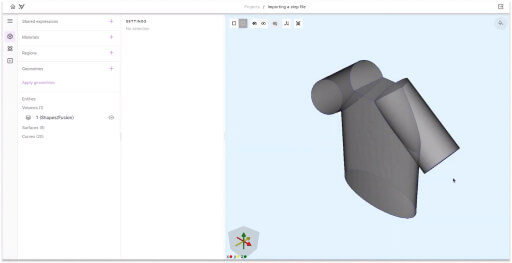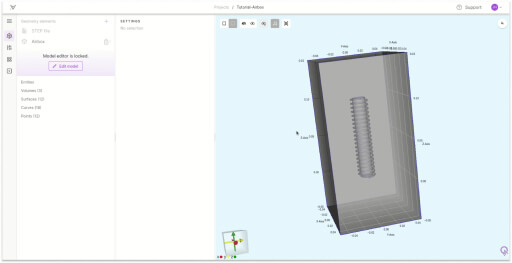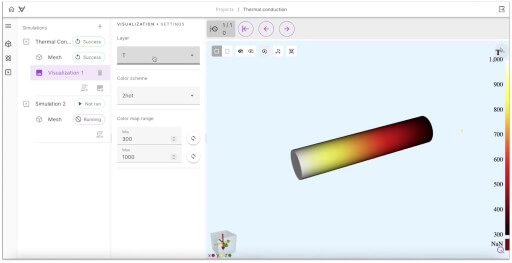Thank you!
Your meeting has been booked.
We sent you the calendar invite, feel free to add any co-workers who might also benefit from joining the conversation. While you wait, check out the material below to get yourself familiar with the tool and what it can do for you.

What to expect:
A case study with a magnetic levitation company
Read about skyTrans experience with
- The onboarding process and implementing Quanscient Allsolve to their existing workflows
- The results they achieved and how that changed their R&D processes
- The support they received from our experts
What work looks like with Quanscient Allsolve
How to import STEP files into Quanscient Allsolve
Simply click ‘Create new project’, choose ‘ Upload a geometry file’, drag and drop your file and your project will be created.
How to create an airbox in Quanscient Allsolve
Learn to add an airbox around a STEP file model, with easy steps for precise adjustments and exact positioning.
What people say about Quanscient Allsolve
![]()
"With Quanscient Allsolve, I am able to run complex simulations in under a day which would otherwise take a week to finish."
Nicolo Riva, PhD
PostDoc MIT at PSFC
![]()
"With Quanscient Allsolve, we found the working design in the first iteration, saving three months in product development time."
Antony Hartley
CAE Consultant, Pixieray
![]()
"Quanscient Allsolve is a groundbreaking tool for advanced 3D superconductor simulations."
Antti Stenvall, PhD
Adjunct professor, Tampere University
![]()
"Simulation time from 3 weeks to 8 hours, with accuracy refined from 10% to 3% of experimental data."
Iana Volvach, PhD
Electromagnetic FEA Engineer, skyTran

Got questions before the meeting?
Don’t hesitate to get in touch!
Nikola Strah
VP of Sales
+358 40 839 7887
nikola.strah@quanscient.com
PS.
We have an active community on LinkedIn with more than 4000 engineers and simulation experts. Follow our page to join the conversation and stay updated with new features and the latest news.